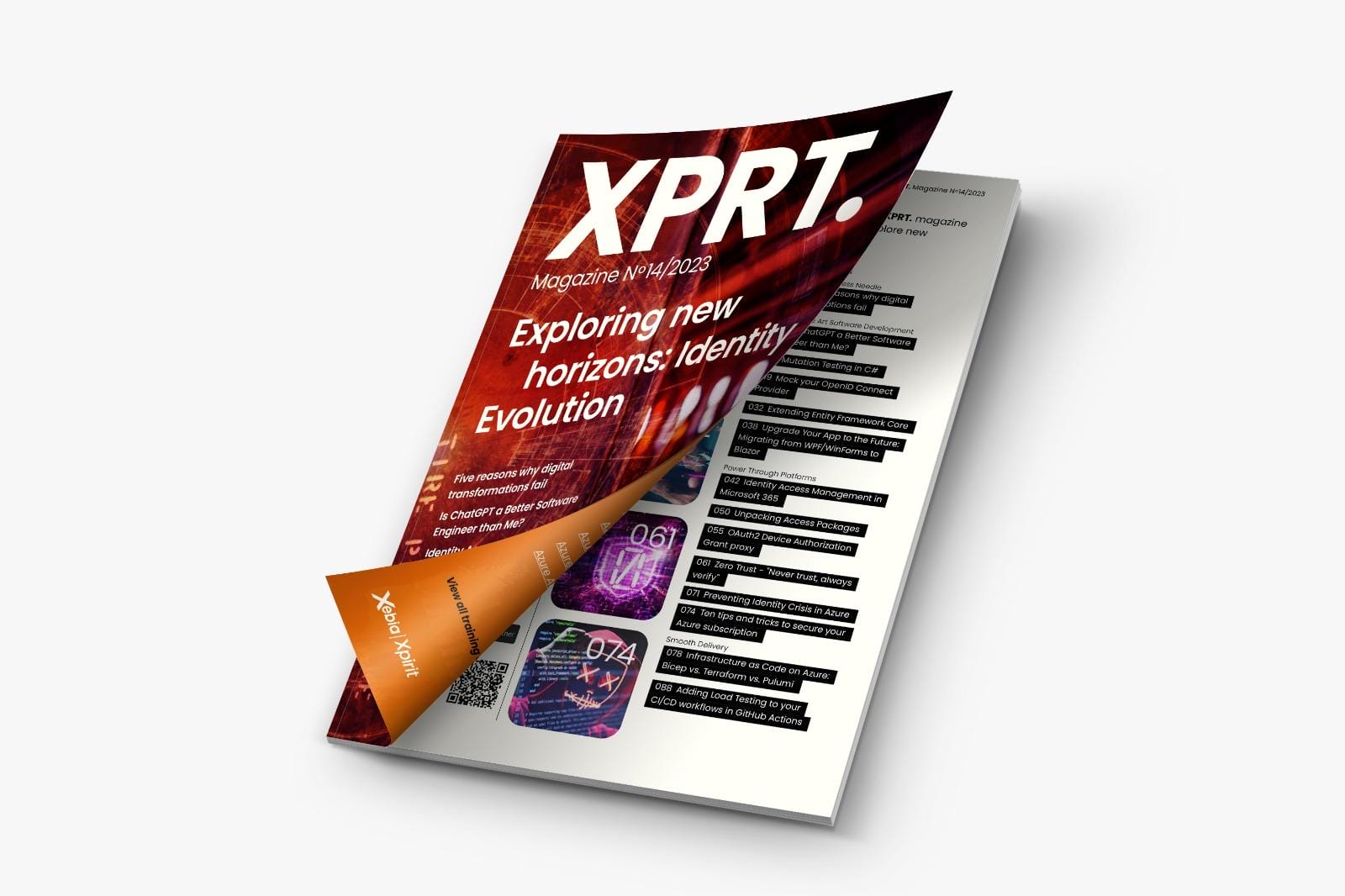As organizations move more and more operations to the cloud, ensuring these operations run securely is crucial. We use hardware tokens, complex passwords, One-Time-Passwords, and authenticator apps to authenticate human accounts. The question remains: how do we securely do this with system accounts? In this article, I’ll walk you through the options and give examples of how to use each option best.
The Principle of Least-Privilege
Before diving into more details, knowing about the least-privilege principle is essential.
The principle of least privilege is an essential aspect of security in the cloud. It involves granting the minimum level of access necessary to perform a specific task. Minimizing permissions helps reduce the risk of security breaches and unauthorized access to sensitive information.
System accounts in Azure
Regarding system accounts in Azure, applying the principle of least privilege requires careful consideration of the level of access each account requires. For example, you may have a system account that only needs access to a specific subset of resources, such as read-only access to a database. In this case, granting full administrative access to the account would be unnecessary and increase the risk of security breaches.
Three types of Identity in Azure
To authenticate services to other services running inside Azure, you can choose from various options, such as Service Principals, Managed Identities, and Federated Identities. Each has benefits and drawbacks.
Service Principals
Using a Service Principal was the earliest method to authenticate systems to Azure Active Directory (AAD). A Service Principal is an identity created for use with applications, services, and automation tools to access specific Azure resources. You use them to authenticate and authorize applications to access specific Azure resources. Service Principals are similar to user accounts, but you use them for non-interactive scenarios. To authenticate using a Service Principal, you must provide the Client’s Identifier and a Client Secret or Client Certificate. Both passwords and certificates have an expiration date, so your authenticating system needs to be able to deal with secret rollovers. The authenticating system does not need to run inside Azure; it can run anywhere as long as internet access is available. You can see the way this works in Figure 1.
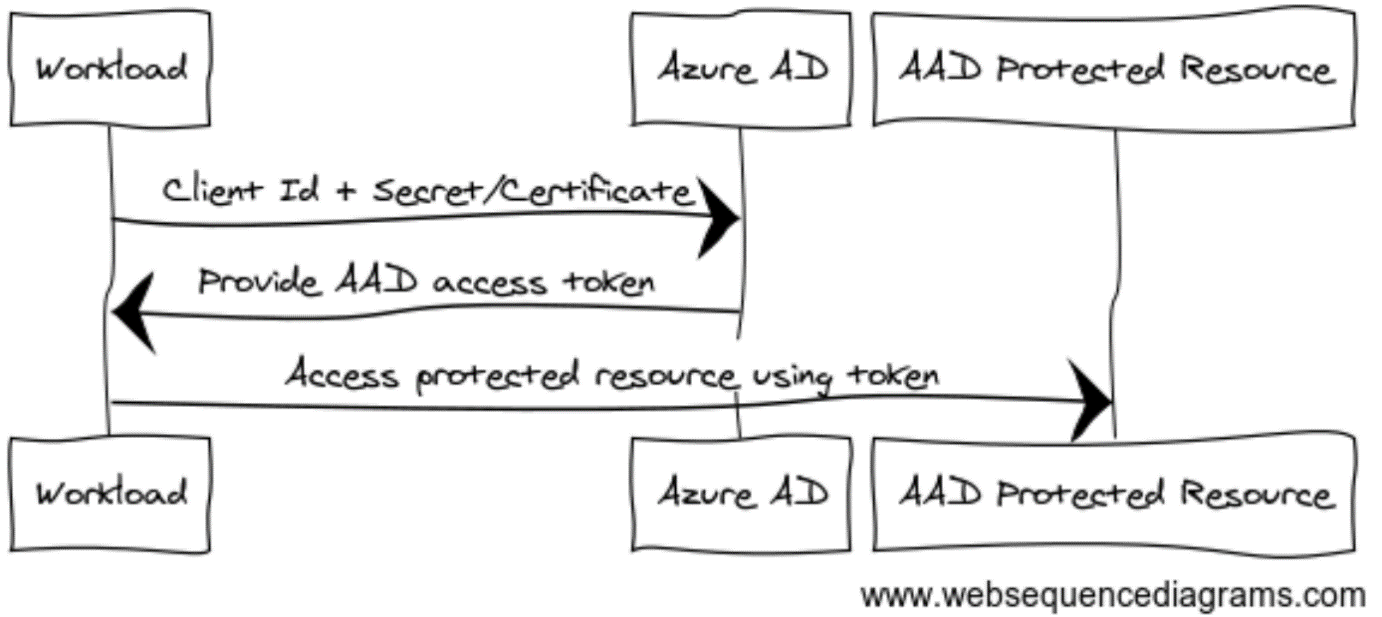 Figure 1: Using a Service Principal
Figure 1: Using a Service Principal
When to use
Use this approach when you have complete control over the system requesting access. For example, Service Principals work very well when creating resources in Azure using a GitHub Actions pipeline. GitHub Actions has built-in functionality to pass the Client Secret of your Service Principal to the tasks that create the resources. You have complete control over both systems, making this a viable option. Make sure to assign the proper rights to the Service Principal, for example, by assigning it the Azure Role Based Access Control (RBAC) role ‘Contributor’ at the scope of a resource group or (at most) subscription. Having the Contributor role will allow the Principal to create resources but not access the data stored inside the resources, nor does it allow the assignment of roles.
Managed Identities
A Managed Identity is a Service Principal managed by Azure. You can use it to authenticate specific Azure resources to access other Azure resources. The main difference with regular Service Principals is that you don’t need to store credentials to use them; Azure manages this and secret rollover for you. The downside of Managed Identity is the authenticating system must run inside Azure to get a Managed Identity assigned.
When to use
Managed Identities can only be assigned to Azure resources, limiting their use to Cloud services running within Azure. In my opinion, you should rely on Managed Identities as much as possible for authentication between Azure services. For example, you can configure a Managed Identity with an Azure Web App and allow it access to an Azure SQL Database, as displayed in Figure 2.
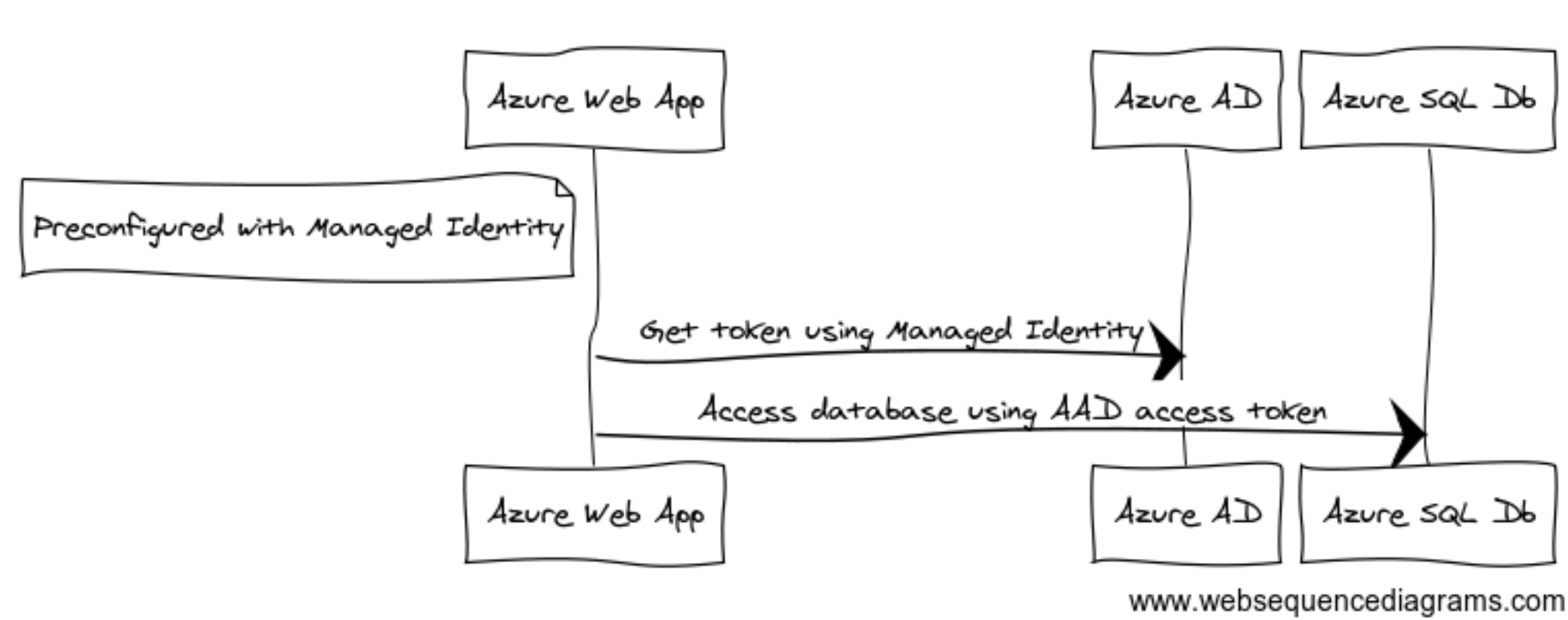 Figure 2: Example of Managed Identity
Figure 2: Example of Managed IdentitySimilarly, you can use Managed Identity to allow your Web App to access services like Storage Accounts, Key Vaults, Service Bus, etc. Most popular Azure services support Managed Identity nowadays.
The Managed Identity connected to the Web App must be allowed to access the Azure SQL Database. As with Service Principals, you can do this using Azure RBAC. In this case, the Principal needs to be allowed to access data but not to modify the resource itself. You can do this by creating a SQL user inside the database to log in using the Managed Identity. Next, you need to assign database-specific roles to it. This way, the Managed Identity can only be used for a single purpose, with minimal privileges.
Federated Identities
A Federated identity in Azure is authenticated to AAD using and trusting an external identity provider (IDP). You first authenticate a system with the external IDP and gain access to Azure resources through Identity Federation. When two IDPs are federated, one IDP trusts tokens issued by the other.
A Federated identity allows you to access Azure resources running outside Azure without needing Service Principal credentials. Because you are using an external IDP, you can also control the way it issues access & identity tokens, which opens up interesting scenarios. For example, you could let a locally running containerized IDP issue a token for a Service Account in Kubernetes. You can configure Azure AD to trust the containerized IDP and use its token to authenticate a Service Principal. It turns out this scenario already exists under the name’ Workload Identity’. You can see how it works in Figure 3.
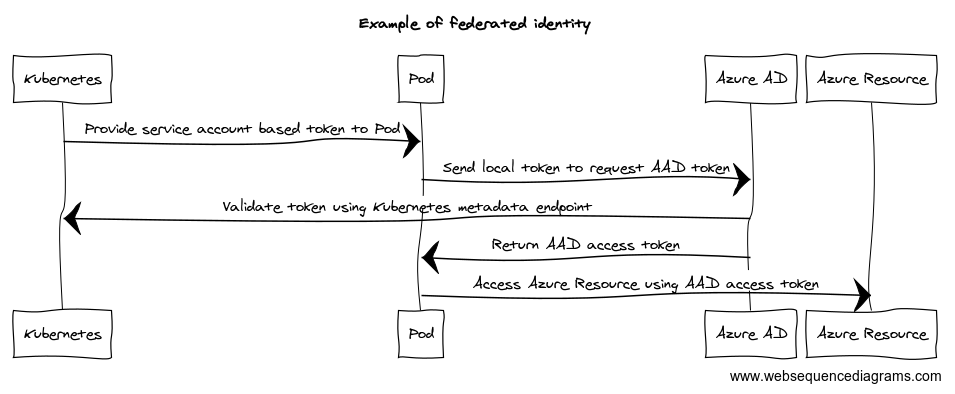 Figure 3: Example of federated Identity
Figure 3: Example of federated IdentityWhen to use
Using federated Identity works well when running workloads in Azure Kubernetes Service. But the mechanism also works outside of Azure. It doesn’t matter where your code runs as long as you have correctly configured Azure Active Directory, and AAD can reach your local IDP’s metadata endpoint over the public internet.
Federated Identity can also work when allowing systems you do not own to access your AAD-controlled resources. Unfortunately, Microsoft does not allow the remote IDP to be Azure Active Directory. Other than that, you can configure trusts to any remote OAuth-compliant IDP. Imagine you have a business partner who wants to access your Web API, protected by AAD, from one of their systems. They protect their systems using Duende’s Identity Server platform. Instead of providing them with (expiring) credentials of a Service Principal, you could set up Federated Identity as described in Figure 4.
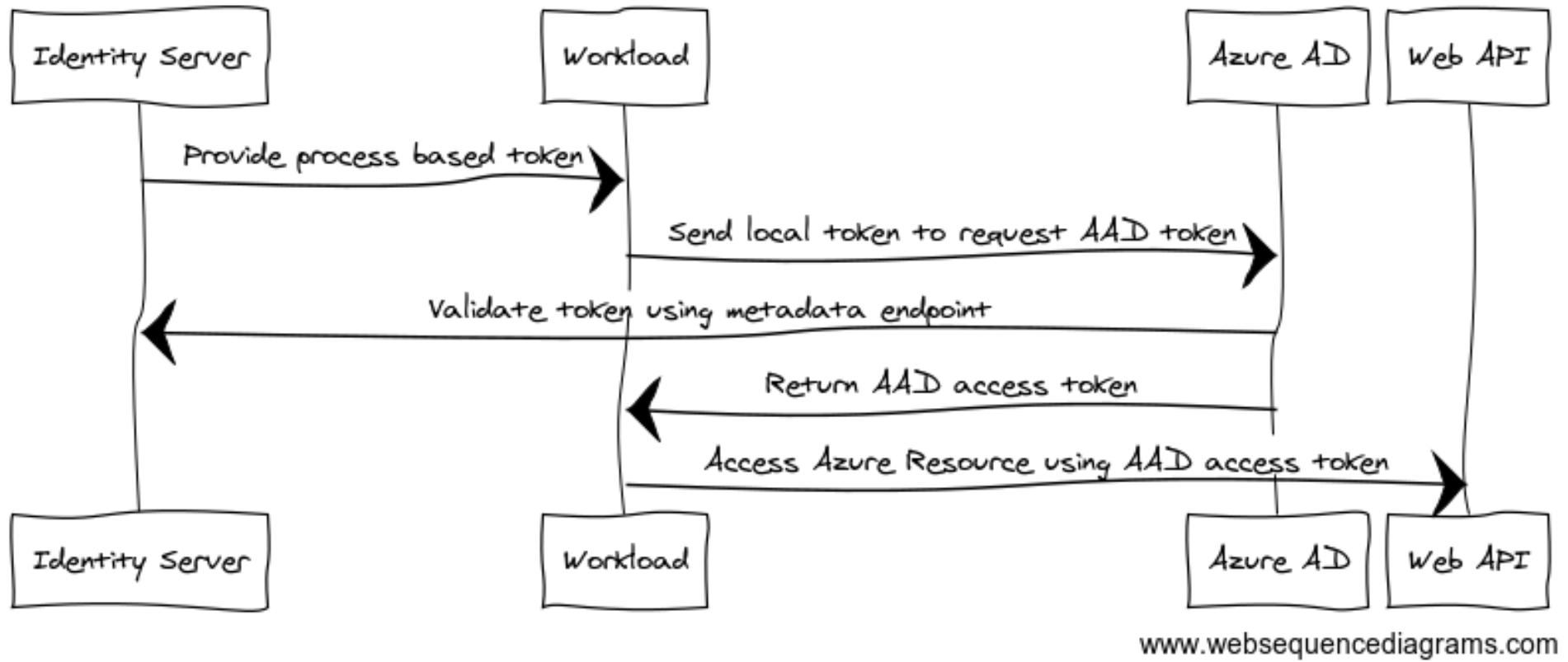 Figure 4: Business federation example
Figure 4: Business federation exampleConclusion
The move to the cloud brings a new set of security challenges. However, by understanding the various options available in Microsoft Azure and Azure Active Directory, you can secure your workloads and prevent an identity crisis. Whether you are using Service Principals, Managed Identities, or Federated & Workload Identity, applying the least-privilege principle to reduce the risk of security breaches and unauthorized access to sensitive information is essential.
Images generated using https://www.websequencediagrams.com/