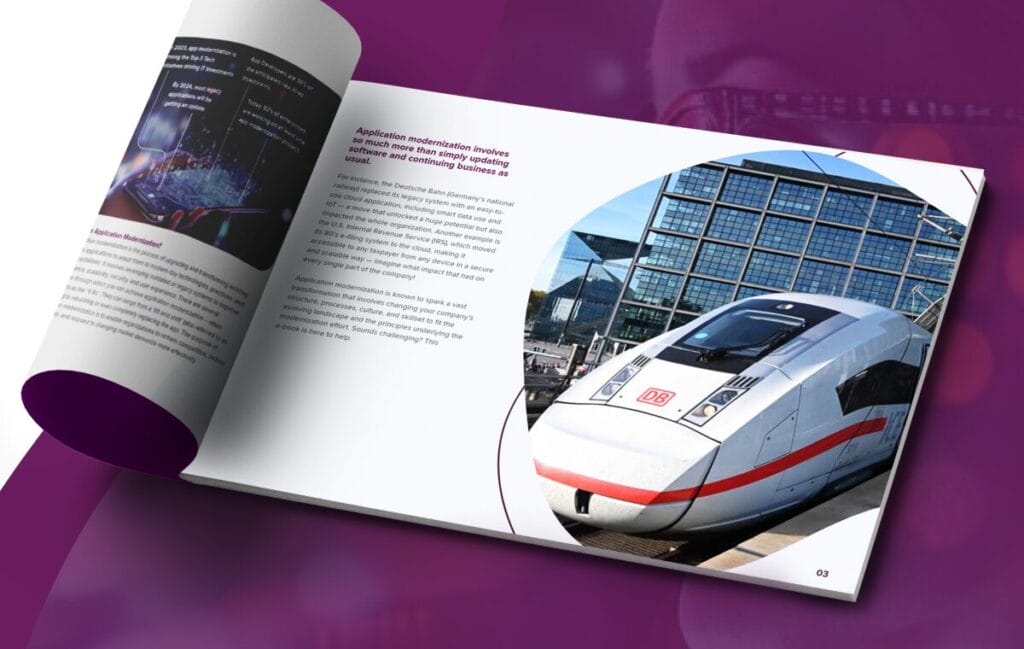This article is based on a WPF to Blazor migration project and Microsoft documentation.
Desktop applications built with WPF or WinForms have been widely used for many years, allowing developers to create feature-rich desktop applications with complex user interfaces. However, with the increasing demand for cross-platform applications and modern user interfaces, it has become an appealing option to migrate legacy WPF/WinForms applications to modern web technologies, even as Microsoft continues to maintain WPF and WinForms.
Blazor is a relatively new web framework developed by Microsoft that enables developers to build web applications using .NET. With Blazor, you can leverage your existing .NET libraries, frameworks, and skills to create web applications that run in the browser (Blazor WebAssembly) or on a server (Blazor Server) without the need for plugins or JavaScript.
More detailed information about Blazor can be found in the article “Introduction to Blazor” by Mark Foppen in magazine #13.
In this article, you will learn about the potential process of upgrading your legacy WPF/WinForms application to a modern Blazor web application. We will also cover the steps you need to take, the decisions you’ll need to make, and the potential pitfalls to avoid.
Why Blazor?
When deciding to upgrade your existing application, you’ll need to determine the best approach. You probably will investigate what solution fits best for you. Do you want to start greenfield and start collecting the right specifications from scratch? Time and budget might be limited, then it’s hard to make a decision with these options.
In that case, you might want to explore Blazor. Since you already have a lot of business logic in your existing .NET application, you can save time by reusing this logic. Also, having .NET knowledge within your team or organization provides a significant advantage. The learning curve is more gradual than learning an entirely new framework.
Compared to WinForms or WPF, Blazor offers several advantages:
- Blazor is supported by all major browsers 1(Safari, Chrome, Edge, FireFox), including mobile
- Deployment/Delivery is easier to manage
- Plenty of widely supported UI frameworks
- Multiple different hosting methods
While both WPF and WinForms still have roadmaps2 3, Microsoft’s product teams are mainly focused on performance and bug fixes, and the capacity of these teams is limited. Blazor, on the other hand, is gaining popularity. We can expect many improvements with almost every ASP.NET Core upgrade, benefiting both application performance and developer productivity.
The preparation
Hopefully, your application’s architecture separates view logic from business logic, possibly using MVC or MVVM or a similar architecture. If not, migrating this (business) logic from the old view to the new modern web view will require extra work.
Also, best practices widely used today may not have been common when your WPF/WinForms application was built. For example, dependency injection, NuGet packages, pipelines for deploying the application, and more will require additional time. Take this into account when planning and implementing the solution.
Moreover, ensure that your project’s .NET versions, NuGet packages, and other dependencies are up-to-date, using at least the .NET Standard or the latest supported .NET version. Outdated libraries may cause problems, especially when using Blazor WebAssembly.
Lastly, consider your generic components. You might have created reusable WPF/WinForms components or used a library with components. For Blazor, you’ll want to do something similar.
Numerous open-source or free-to-use component libraries are available within the community. Check if these libraries offer the features you need and explore them early to avoid switching between libraries and wasting time. MudBlazor4 and Radzen5 are well-known libraries with a wide variety of user interface components. Both MudBlazor and Radzen are free to use and contain a large list of components that are easy to use in your application. Keep in mind not all (component) libraries are just free to use. Make sure to understand their license model.
Moving from a desktop to the browser
Transitioning from WPF or WinForms to Blazor means moving from a desktop (probably Windows) environment to a browser. This shift may limit some functionality, such as interactions with the host. For example, if your application opens Microsoft Word and controls its usage, you’ll lose that control when moving to a browser-based application. You can still enable users to open documents in Word, but you won’t be able to control their actions within Word.
If your application relies heavily on the operating systen, consider looking into Blazor Hybrid6 or .NET MAUI7 as alternatives.
Making your application accessible in a browser also requires a different deployment approach. Depending on the chosen hosting method, your application should be made available on the internet or an (internal) network. This means you’ll need to prepare or adjust your network infrastructure, set up SSL certificates to secure connections, and configure DNS to expose your application on a familiar and safe web address.
Blazor Server vs Blazor WebAssembly
When setting up your new solution, you’ll need to choose between Blazor Server and Blazor WebAssembly. While it may not seem crucial, this decision significantly impacts your infrastructure and application reliability. It’s a good idea to consider this choice early in your project. You can still switch between the two, but it will require time and effort. If you’re unsure which option is best, you can initially support both and test their reliability.
Understanding the difference between the two hosting models is essential. Blazor WebAssembly runs entirely in the user’s browser, while Blazor Server renders HTML server-side, and client interactions are processed through SignalR.
Microsoft provides an overview8 to help you choose the right hosting model for your needs.

†Blazor WebAssembly and Blazor Hybrid apps can use server-based APIs to access server/network resources and access private and secure app code.
‡Blazor WebAssembly only reaches near-native performance with ahead-of-time (AOT) compilation.8
For Blazor WebAssembly to work in your environment, you’ll need a service (preferably an API) to interact with your internal systems (e.g. databases). In contrast, Blazor Server can act as the single entry point for your environment, interacting with all internal systems.
However, Blazor Server has some drawbacks, such as maintaining the state of interacting users on the server. This can complicate matters, as scaling or rebooting your application could cause users to lose their session. Additionally, you’ll need to ensure no shared state between users to avoid undesirable or harmful situations.
Compared to your WPF/WinForms application, Blazor WebAssembly may be a more suitable choice, as both WPF/WinForms and Blazor WebAssembly run client-side. However, keep in mind that not all .NET libraries are supported in Blazor WebAssembly. It also has a longer initial load time, as all relevant DLLs need to be downloaded first. Moreover, since the application runs client-side you will need a public API to communicate to databases or internal services. Or you need to expose these databases and internal services so your application can access it from the client, but you probably don’t want this due to security measures.
As a result, your application will behave like a Single Page Application (SPA) with excellent performance. You can host your application as a static app, eliminating concerns about frontend scaling.
With .NET 8 Blazor will get a big enhancement called “Full stack web UI with Blazor”. With this update you will be able to use a combination of Blazor Server and Blazor WebAssembly. This means when the DLL’s are downloaded the application will use these and have a quick response time. When the DLL’s are not available yet, it will use the Blazor Server capability to make sure you don’t have to wait on downloading these DLL’s. By using this the application users will get a better/smoother experience. This big update contains a lot of nice improvements, so if .NET 8 is available for you, then you should look into this as this can make your application a lot better.
User experience
One important aspect to consider is the change in user experience (UX) for your end-users. With your current application, users are accustomed to a desktop experience, often featuring a Microsoft Windows look and feel. Transitioning to a browser-based application will introduce a different experience. Elements such as URLs, opening tabs, and cookies might be new to some users. As a result, it’s essential to provide clear instructions on how to use the application within a browser environment.
Authentication will also be different. With WPF/WinForms you might have username password authentication or maybe Windows Authentication. With Blazor you could use Azure Active Directory B2C to provide a safe solution.
Additionally, this transition presents an opportunity to make significant UX improvements to your application. If applicable, consider utilizing monitoring tools to analyze usage patterns and make data-driven enhancements. By focusing on user experience and addressing potential challenges, you can ensure a smoother transition and a more satisfying experience for your application’s users.
Conclusion
In conclusion, migrating your legacy WPF/WinForms application to a modern Blazor web application can be a strategic and beneficial decision. Blazor enables you to leverage your existing .NET knowledge and resources while providing a more future-proof, browser-based solution that supports a wide range of devices and platforms.
The migration process requires careful planning, architectural considerations, and an understanding of the differences between Blazor Server and Blazor WebAssembly hosting models. By taking the time to analyze your current application’s architecture, dependencies, and components, you can ensure a smoother transition to Blazor.
Moreover, embracing best practices and modern development techniques will help you create a more maintainable and scalable application in the long run. Keep in mind the trade-offs between Blazor Server and Blazor WebAssembly when choosing a hosting model that best suits your application’s requirements and infrastructure.
As you embark on this journey, it’s essential to consider the impact of the migration on user experience and address potential challenges. Transitioning from a desktop application to a browser-based solution presents an opportunity to make significant UX improvements. Utilize monitoring tools to analyze usage patterns and make data-driven enhancements to optimize the experience for your application’s users.
By focusing on these aspects and providing clear instructions to help users adapt to the new application, you can ensure a smoother transition and a more satisfying experience for your users. Remember, while there may be challenges along the way, the end result will be a more versatile, powerful and maintainable application that embraces modern web technologies.
Will you upgrade your app to the future?
- https://learn.microsoft.com/en-us/aspnet/core/blazor/supported-platforms?view=aspnetcore-7.0↩︎
- https://github.com/dotnet/wpf/blob/main/roadmap.md↩︎
- https://github.com/dotnet/winforms/blob/main/docs/roadmap.md↩︎
- https://blazor.radzen.com↩︎
- https://mudblazor.com↩︎
- https://learn.microsoft.com/en-us/aspnet/core/blazor/hybrid/?view=aspnetcore-7.0↩︎
- https://learn.microsoft.com/en-us/dotnet/maui↩︎
- https://learn.microsoft.com/en-us/aspnet/core/blazor/hosting-models?view=aspnetcore-7.0↩︎
Application Modernization Strategies for IT Leadership and Innovation
Application Modernization is a hot topic, but did you know that only 21% of efforts are successful? So, what makes it so hard to pull it off? And how can you make sure you’re preparing for success? Dive into our eBook and learn how to prepare for modernization and implement it successfully.