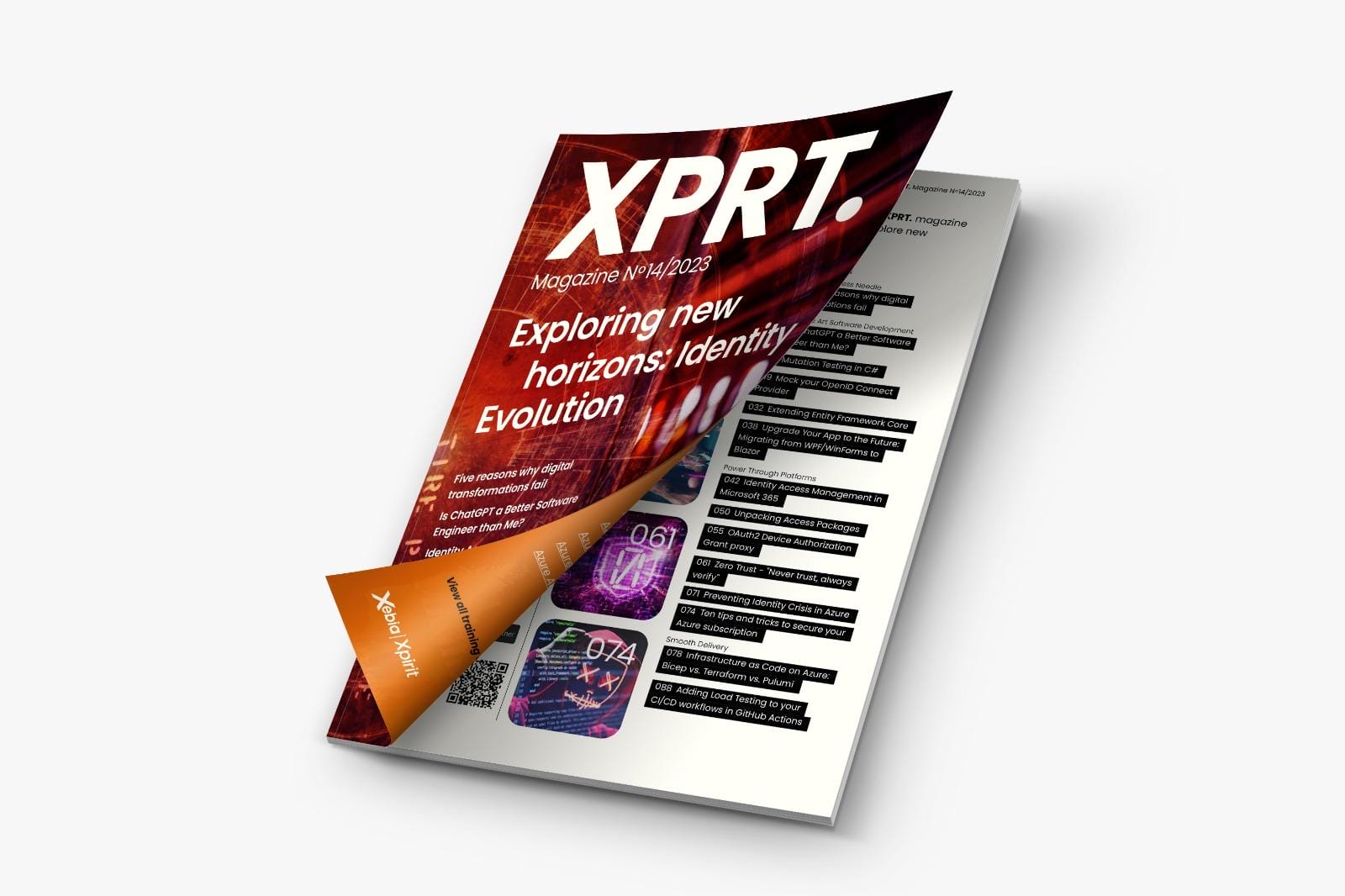May 2021, President Joe Biden signed an executive order to adopt the Zero Trust security model for federated agencies. This has become a top priority for the US government. Federated agencies have until September 2024 to implement the Zero Trust model. The United States has experienced firsthand how cyber threats are becoming more sophisticated. In May 2021, the Colonial Pipeline, an American oil pipeline, fell victim to a ransomware attack that resulted in a six-day shutdown. The attack caused fuel shortages, flight rescheduling, filling stations running out of fuel, and skyrocketing fuel prices.
At the end of 2020, SolarWinds, a system management tool for monitoring networks and infrastructure, was also hacked. A backdoor was introduced into the system, allowing hackers to break into the networks of thousands of organizations, including federated agencies. The scale of the hack was enormous, making it the biggest hack ever identified. The SolarWinds hack was a big wake-up call for the US government, leading to the adoption of the Zero Trust security model as a response.
What is Zero Trust?
Zero Trust is a security model based on the "never trust, always verify" principle. This means that all users, devices, and applications must be verified before they are granted access to the network. Zero Trust is not a product that can be purchased but rather a strategy for securing solutions. However, some products, such as Azure, can be used to implement Zero Trust. John Kindervag developed the model in 2010, but it took almost a decade before the industry started to embrace it. This was due to a combination of factors, including a shift to mobile and cloud solutions and the professionalization of cybercrime.
Traditionally we would place a firewall in front of our network and use implicit trust within our network
Why do we need Zero Trust
Times have changed, and we have adopted a more dynamic way of working. In particular, after Covid, people have shifted from working in offices to working from home. This means that people access workloads from unsecured public networks and use different devices such as mobiles or tablets. Consequently, applications should be available from more than just the corporate network. Previously, we had only one entry point for applications within the network. Nowadays, this is no longer feasible, and we have shifted away from a closed perimeter. As a result, our infrastructure has become more vulnerable to attacks from different angles.
Cybercriminals always strive to be one step ahead and are becoming increasingly intelligent and creative in their efforts to infiltrate our networks and systems. They seek out weak spots in our security perimeter, and sometimes those weak spots are the people themselves. Social engineering has become so sophisticated that psychological manipulation is used to gain access to high-privilege accounts. We used to think weak spots were only present in our software and hardware. However, once a cybercriminal has access to an employee account, they can gain access to internal systems and valuable data. Zero Trust is a response to this threat.
Principles of the Zero Trust Model
Verify explicitly
The traditional security model relied on implicit trust, assuming everything on the network was safe and anyone inside the network had unrestricted access. However, this assumption is outdated, and we can no longer rely on the idea that everything is safe behind the firewall. With Zero Trust, we verify every identity, regardless of whether the request comes from inside or outside the network. We aim to authenticate and authorize all data points, as Zero Trust assumes that bad actors can be found everywhere, including inside your organization.
Use least privilege access
Instead of granting sweeping access to identities, Zero Trust principles dictate that we should provide the least privileged access. Use Identity Access Management (IAM) to assign an identity only the minimal access rights required to complete an operation. In many cases, it is not necessary to give an identity permanent access, especially when dealing with highly privileged access. Instead, use Just-In-Time (JIT) and Just-Enough-Access (JEA) mechanisms.
Assume breach
Assume that there are malicious actors on the network and take steps to protect resources accordingly. When dealing with a hack, minimizing the blast radius is important. One way to achieve this is to isolate workloads as much as possible through network segmentation. However, be careful to keep your architecture simple, as complexity can introduce additional security risks.
Implement Zero Trust
The five steps to approach Zero Trust.
- Define the protect surface. Break down your environment into smaller pieces that you need to protect.
- Map the transaction flows. Investigate dependencies, inbound and outbound connections and how data flows through the network.
- Architect a Zero Trust environment. Use the Zero Trust principles to design an architecture to protect your protect surface.
- Create Zero Trust security policies. Use the Kipling method (who, what, when, where, why, how) to develop security policies.
- Monitor and maintain. Monitor signals to detect any risks, remediate risks and improve the Zero Trust Architecture and security policies.
An organization’s attack surface refers to the areas in which bad actors can gain unauthorized access to the network. The attack surface is typically quite large because the entire internet can be considered part of it. We refer to the applications or systems that we want to secure with Zero Trust as protect surfaces. An organization may have multiple protect surfaces, each containing a DAAS (Data, Applications, Assets, Services) element. These resources are defined within each protect surface.
To illustrate how to apply the principles of Zero Trust in practice, I will use the SmartMoney application from the fictional company OneFinance as an example. Please note that this article does not provide an exhaustive list of all Azure services and features that can be used to protect applications. Instead, the focus is on the SmartMoney application.
Use the principles of Zero Trust to secure SmartMoney
SmartMoney is an application developed by the fictional company OneFinance, which manages financial data for thousands of customers. SmartMoney helps customers gain insight into their personal finances and provides advice on becoming financially independent. The customer service department is responsible for managing all of the customer data. Based on this data, the expert department provides advice to customers on how to save costs and create monthly budgets. Two years ago, OneFinance migrated all of its workloads to Microsoft Azure. Employees use their Azure AD account to authenticate. The SmartMoney solution is split into a frontend application and backend application that contains a set of APIs. Data is stored in Azure SQL and Azure storage account. See the current architecture in the image below.
During the COVID-19 pandemic, OneFinance, like many other companies, allowed employees to work from home to prevent business interruption. Before the pandemic, the application was only accessible from the office IP address. The list of allowed IPs was extended to ensure employees could work from home with the application.
OneFinance has many applications, some of which are used internally by employees, while others are publicly available to customers. SmartMoney is identified as a protected surface that we want to protect by following the Zero Trust principles. Other protected surfaces could include the HR system, the intranet, or the public website.
 Current architecture
Current architecture
The Zero Trust security model consists of six defense areas: identity, endpoint, applications, data, network, and infrastructure. Each of these areas provides a layer of protection. In this article, I will focus on four defense areas to secure SmartMoney. I will begin with the network defense area.
Create a micro-perimeter and use network segmentation
Traditionally, we would have centralized network-based perimeters to secure workloads in the network. A firewall is placed in front of the network to keep malicious users outside. Each workload running inside the network has the same attack surface. In this approach, inside the network, all requests are trusted. With Zero Trust, we create micro-perimeters for each protect surface.
We should assume that a breach will occur at some point and that a malicious user get access to the network. An attacker could gain access through one of our applications if there is a backdoor or vulnerability in any of the third-party packages. We should isolate workloads by using network segmentation to minimize the blast radius. Each workload can be placed in its own network or subnet, and network security groups can be used to allow traffic only for specific purposes. All traffic should be denied by default.
Below, you’ll find the new architecture for the SmartMoney application. In the rest of the article, I’ll guide you through the implementation and how each service provides protection based on the Zero Trust principles.
 New architecture
New architecture
The SmartMoney application is publicly available. However, its access is limited to IP addresses from the OneFinance office and employees’ homes. This approach leads to a large attack surface because anyone on the internet can potentially threaten the application. Even though enabling VPN is not necessarily a Zero Trust improvement, we want to reduce the attack surface as much as possible. By enabling VPN, we ensure that the application is only privately available. However, we should assume that at some point, a malicious user gains VPN access and is inside the network. For this reason, the workload should be created in an isolated VNET and preferably divided into multiple subnets. The architecture shows that the frontend application is in a separate subnet from the backend application. A network security group ensures that only traffic from the frontend subnet is allowed to the backend subnet. Other workloads from OneFinance, such as the ERP, run in their own VNET. No traffic is allowed between the ERP and the SmartMoney VNET.
In the new architecture, I follow the hub-spoke model, a commonly used architectural pattern. The hub is a central point for connectivity, and all inbound and outbound traffic flows through it. The firewall in the hub monitors and restricts traffic. Spokes can reuse services placed in the hub.
Zero trust principles
| Verify explicitly | Using network security groups, we can filter all traffic in the network. Security rules allow us to allow or block inbound and outbound traffic for specific IP addresses and ports. |
| Least privilege | Network security group – service tags help ensure that only AppServices in the frontend subnet can communicate with an AppService in the backend subnet. |
| Assume breach | Each workload runs in an isolated network or subnet. |
Security is a shared responsibility between cloud providers and their customers
By default, PaaS services in Azure are publicly available. The SmartMoney application utilizes a storage account and SQL database for storing data. Although Azure provides secure services, it is important not to assume that just by using Azure, your workloads are secured. Microsoft explicitly states that security is a shared responsibility between Azure and the customer.
Azure offers many options to secure your storage account. However, your storage account may remain unsecured if you fail to make your containers private or use Shared Keys over Azure AD to authenticate. If your PaaS service is only used by resources in your VNET, it is recommended that you use Private Link. Private Link ensures traffic flows over the Microsoft backbone instead of the internet. A private endpoint and private DNS zone are created when enabling Private Link. When the backend application connects to the storage account, Azure detects that Private Link is enabled. The private endpoint is now used to communicate with the storage account.
In the architecture of SmartMoney, a new subnet is created for private endpoints of the storage account and SQL server. Network security groups are in place to only allow traffic from the backend subnet to the private endpoint subnet. As a result, resources inside the frontend subnet cannot reach those services directly.
Zero trust principles
| Verify explicitly | By enabling private link, we ensure that only traffic from within the network can access the PaaS services. |
| Assume breach | If a vulnerability in the front-end application is exploited, the malicious user will not have access to the storage account or SQL server. |
We have implemented a micro-perimeter for the SmartMoney application by placing it inside an isolated network. This will minimize the blast radius in case of a breach. The different components of the application are divided into subnets, and traffic is explicitly verified using network security groups. This was the first step in protecting our application. The next step is to secure the data.
Know your Data and secure it
If you don’t know your data, you can’t properly secure it
Data is the foundation of everything we do. Some of the largest companies rely on data to generate revenue. However, data theft or a ransomware attack can cause significant damage to these companies and their end users. The first step in securing data is to discover and identify the data you have. Once this is done, classify the data with a sensitivity label so that you know which data requires a higher security level than others.
Below is an example of data classification for the SmartMoney application.
| Highly confidential | Customer’s personal and financial data. |
| Confidential | Advice for customers based on their data. |
| General | SmartMoney manuals for new employees. |
| Public | Marketing text for the SmartMoney application. |
Based on the sensitivity label, we can identify the impact of a data breach and data losses. Data discovery doesn’t have to be a manual task. Azure SQL includes Data Discovery & Classifications, a feature that automatically scans your database to identify columns containing sensitive data. It also monitors and audits query results, labeling them with a sensitivity label. Based on the recommendations, you should take action to secure this data.
By default, all data stored by Azure is encrypted at rest. Platform keys are used to encrypt the data, but it’s also possible to use customer keys (BYOK). You might think good, that means I’m protected against data breaches? Well no, encryption at rest means that your data is protected if an intruder gets access to a data center and steals the drive that holds your data. The data on the disk is encrypted, so useless for the intruder. Whenever you access data on the disk, for example, when using a storage account, the data is decrypted so you can use it. From this point, it’s your responsibility to protect the data. One of the first things we can do is encrypt data in transit. In the SmartMoney application, we want to ensure that both the frontend and backend applications run on HTTPS. This protects us from the man-in-the-middle attack. TLS is enabled for Azure storage accounts by default; it’s impossible to turn this off.
Encrypting data at rest and transit is the bare minimum we should always do. In some cases, especially with financial data, adding additional restrictions to sensitive information is essential. Assuming a breach means considering worst-case scenarios, such as what a malicious user could do with leaked credit card information.
The SmartMoney application allows employees to import bank transactions from customers. However, some data, such as the account number, should never be visible to customer service representatives. One way to achieve this is by using dynamic masking in Azure SQL. This feature automatically masks data when it is retrieved through a query. For example, a credit card number would appear as XXXX-XXXX-XXXX-1234 when masked.
If attackers gain access to database credentials, they can compromise the entire database. This would allow the attacker to create a backup or use SQL Management Studio to access sensitive data. To address this issue, Azure SQL offers the Always Encrypted feature. With this feature, data is encrypted at the client using a database driver and then stored in the database. The data can only be viewed in plain text by the client application. The data remains encrypted even if an admin accesses the database using SQL Management Studio.
Data is encrypted using a Content Encryption Key (CEK), which is stored in the database after being encrypted with a Customer Master Key (CMK). Typically, the CMK is stored in Azure Key Vault. By using this approach, sensitive data is protected in the event of SQL credentials being compromised.

Zero trust principles
| Assume breach | By using Always Encrypted, a malicious user doesn’t have access to sensitive data. Only the client application can decrypt the data. |
Ransomware attacks can cause significant damage to an organization. An attacker gains access to the network or PaaS service and encrypts all data, making it inaccessible to the organization. The only way for an organization to regain access to the data is to pay the ransomware to the hackers. Often, hackers announce a successful attack to the public to put more pressure on the organization to pay the ransom. Unfortunately, many organizations start worrying about ransomware threats when it’s too late.
When following the Zero Trust approach, we should assume a breach from the start of a project. This means acknowledging the potential for a ransomware attack at any point. Therefore, we must protect our data against such an event. As mentioned earlier, many companies rely on their data, so protecting data should be their top priority. One way to secure data is by taking backups. SmartMoney manages many documents for customers in a storage account. Through Azure Backup Vault, we can take backups from the blob storage. There are two approaches to taking backups: operational and vaulted. Operational backups are a local solution, meaning data is stored locally on the storage account. This protects data from accidental deletion and corruption. With vaulted backups, the data is moved and protected in the vault. Usually, with a ransomware attack, the hacker will try to find backups and make them unusable. Vaulted backups are stored elsewhere and therefore protect you from ransomware attacks.
Zero trust principles
| Verify explicitly | Only user accounts with high privileges can access the vaulted backups. |
| Assume breach | Using Vaulted backups protects us from ransomware attacks. |
Securing data is essential for organizations like OneFinance. One of the main principles of Zero Trust is to assume a breach and keep it in mind from the start of the project. In Azure SQL, we protected our sensitive data using data masks and Always Encrypted. In addition, we used the Backup Vault to protect data in the Azure storage account from ransomware attacks. Up next is identity.
Verify and secure identities
One of the goals of Zero Trust is to eliminate trust. In the past, we would place a firewall in front of our network and implicitly trust all users within. However, with Zero Trust, we should trust nobody, whether they are inside or outside the network. All operations performed by an identity should be verified to ensure that access is appropriate for that identity.
In Microsoft Azure, all identities are centrally stored in Azure Active Directory. OneFinance has several applications, such as SmartMoney, HR system, ERP, and the intranet. To access each application, users need to authenticate. We should use Single Sign-On (SSO) whenever possible to allow users to use their same identity across applications. This approach makes identities easier to maintain, reduces the security risks of lost passwords, and provides a better user experience.
Azure Active Directory supports OpenID Connect, OAuth, and SAML for implementing SSO. Users can view and access applications they have been granted through the URL https://myapps.microsoft.com.

Benefits of using SSO
- One identity for all applications
- Withdraw access from one central place and apply for all applications
- Enforce strong authentication across all applications
The Zero Trust model requires verification of all external and internal requests to ensure security. Insider threats or social engineering attacks can lead to the exposure of employee credentials. We should implement strong authentication by enabling Multi-Factor Authentication (MFA) to prevent a malicious user from using compromised credentials.
Accounts are more than 99.9% less likely to be compromised if you use MFA.
Multi-Factor Authentication (MFA) can be enforced for identities in Active Directory. This requires users to provide an additional form of identification. Verification methods include Microsoft Authenticated App, FIDO2 security key, SMS, and Voice call. MFA can be enabled through Security Defaults when using Azure AD free or standalone Microsoft 365 license or with Conditional Access when you have an Azure AD Premium or Microsoft 365 Business. It can be enabled for specific users or groups. It’s important to exclude your break-glass account. This special high-privilege account can be used in an emergency, and you want to prevent it from being locked out.
After the COVID pandemic, many OneFinance employees continue to work from home. SmartMoney stores a lot of sensitive data, and the company must avoid this data falling into the wrong hands. Therefore, we want to enforce MFA when employees try to log in to the application from outside the office. Conditional access policies enable us to select which users, devices, cloud applications, and locations require Multi-Factor Authentication.
Zero trust principles
| Verify explicitly | Enabling MFA provides greater certainty that users are who they claim to be. |
| Assume breach | If user credentials are compromised the malicious user can’t use them because MFA is enabled. |
Using the least privileged access is one of the main principles of Zero Trust. With Privileged Identity Management, you can provide time-based and approval-based access. Users only get access to complete a specific task using least privilege access, eliminating sweeping access. For instance, if a user needs access to a storage account to read files in a particular container, we only give them (or their group) read access to the container, not the entire storage account.
When implementing the Zero Trust security model, you must assume a breach. Let’s imagine that a user account was compromised, and the intruder used that account to access the storage account. If the least privileged access principle wasn’t followed, the intruder would have access to the entire storage account, with all its consequences. However, by only assigning access rights to complete specific tasks, the blast radius of the breach would be minimal.
The customer service team manages financial information from customers in the SmartMoney application. They create new records, update data, and remove irrelevant information. The financial expert team can utilize the reporting feature to analyze this data and provide personalized advice to each client. The customer team should only have permission to create, modify, and delete records, while financial experts should only have permission to access the reporting feature.
Occasionally, customer data may need to be removed in SmartMoney, but it’s important to limit who can do so. PIM allows for the implementation of Just-in-Time (JIT) access. Instead of granting permanent access to an identity, an identity can be made eligible for a role. If a user needs access, they must activate the assignment and provide justification for why they need access. They also choose how long they need this role. A manager must approve the assignment. Once the time period has expired, the assignment is automatically removed. To use PIM, an Active Directory P2 license is required.

Implementing Just-in-Time (JIT) and Just-Enough-Access (JEA) provides greater control over who has access to what and when. Typically, this is configured only once. However, employees may receive promotions or switch departments, so scheduling access reviews regularly in Privileged Identity Management (PIM) is essential. We can check if access rights are appropriate for each user through these reviews.
Zero trust principles
| Least privilege | Enabling JIT (Just-in-Time) and JEA (Just-Enough-Access) with PIM ensures that users only have access to complete a specific task for a short period of time. |
From January 2021 through December 2021, we’ve blocked more than 25.6 billion Azure AD brute force authentication attacks – Microsoft
The number of login events can be massive, with users logging in to access applications every day and sometimes multiple times per day. This can result in millions of login events. Azure Identity Protection allows us to monitor user sign-in patterns and detect risks such as anonymous IP addresses, atypical travel, new countries, malware-linked IP addresses, unfamiliar sign-in properties, leaked credentials, or password spray.
With Identity Protection, you can enable a user risk policy to detect compromised accounts or a sign-in risk policy to detect unusual behavior. However, the number of signals can be overwhelming, and removing false positives can be difficult. It’s possible to automate the response to risk detections, such as enforcing multi-factor authentication (MFA) when a sign-in risk is detected. For example, if a user signs in from a different country, we can ask that user for an additional authentication step by enforcing MFA. This allows users to self-remediate detected risks and stay productive without overwhelming administrators with sign-in issues. In case of emergencies, a break glass account can be used, but this can also lead to detected risks. Fortunately, excluding users like the break glass account from the risks policy is possible. Administrators can view sign-in, and user risk reports in the Azure portal. To remove false positives, it’s possible to remove IP address ranges or countries from the detected signals. To use Identity Protection, you need an Azure AD P2 license.
Securing identities is one of the most critical defense areas of Zero Trust. Identities have access to applications and sensitive data. We have enabled single sign-on (SSO) and enforced Multi-Factor Authentication (MFA) by using conditional access. Privileged identity management (PIM) ensures that we follow the least privilege access principle of Zero Trust.
Misconfigurations are the leading cause of data breaches. In the next section, I will discuss how to prevent and detect security risks in our infrastructure.
Use signals to protect your infrastructure
When implementing the Zero Trust model, we aim to monitor all traffic going to and from a protect surface and remediate risks. We should not view security as a one-time project but rather an iterative process. All traffic is logged, and based on these logs, we can enhance security to become more robust. Introducing new workloads can create new security risks, so consistently monitoring the entire infrastructure for risks is essential.
When developing solutions in the cloud, the number of signals that are collected can be overwhelming. It is impossible to monitor all of these signals and remediate risks manually. Azure provides Defender for Cloud, which identifies and remediates risks across subscriptions. Defender has capabilities for cloud security posture management (CSPM) and cloud workload protection platform (CWPP). It constantly scans subscriptions and resources for security issues. A security score is provided based on identified security risks and recommendations. The higher the score, the better your cloud environment is secured. CWPP protects workloads from threats. Defender provides plans for servers, containers, databases, and storage. Configured workloads are scanned, and risks are reported based on their security level.
Defender for Storage analyzes the telemetry generated by blob storage. Based on this data, alerts are triggered. Telemetry includes operations on blobs such as create, update, and delete. This doesn’t impact the performance of the storage account. Detected risks include unusual access to an account, malicious content uploads, data encryption, unusual data extraction, etc. Azure uses a technique called reputation analysis to detect malware. It means that files are hashed, and based on that, the likelihood is calculated if that hash is malware. When risks occur, alerts are triggered. It is essential to investigate alerts and check for any false positives. For instance, an alert could be triggered if a lot of data is downloaded at once. However, this might be an employee with a valid reason.
Through 2022, at least 95 percent of cloud security failures will be the customer’s fault.
Azure uses the blob.core.windows.net endpoint to create blob storage accounts. Publicly available storage accounts are easy to discover; simply search for "site:*.blob.core.windows.net" on Google and you will get over 3 million results. A sophisticated hacker can easily write a script to find publicly available storage accounts, query for the containers and blobs, and find valuable data. From there, the hacker can discover the company and target them to gain access to the access keys. Once they obtain access, they have an entry point into the organization and can infiltrate further by uploading malware. Defender for Storage detects publicly available storage accounts and fires an alert. This is great because we can remediate that risk immediately.

This provides us with great information about our workloads in real time. However, prevention is better than detection. We should detect any misconfigurations before deploying them to production.
Define the desired state of your infrastructure using code and scan for misconfigurations.
Using Infrastructure as Code (IaC) has many advantages, such as reducing the risk of human error, ensuring consistency, enabling automation, and saving costs. By implementing a good DevOps pipeline that includes pull requests and reviews, faults can be detected early. Terraform is an open-source IaC tool that works with many cloud services. The desired state of the infrastructure is written in code and can be easily deployed. Because Terraform is open-source, many extensions are available for use. Security tools like tfsec and Checkov can scan Terraform code for misconfigurations and security issues, allowing us to provide engineers with feedback early in the DevOps pipeline.

When we design a Zero Trust architecture, we want to do this on an organizational level. The standards that are defined apply to all workloads. With Azure Policies, we can govern our Azure resources from one central place. For instance, using access keys is a potential risk because anyone can use those access keys to access the storage account. To ensure that storage accounts don’t use access keys, we can activate the policy: “Storage accounts should prevent shared key access”. We can deny or audit the resource depending on how the policy is configured. When creating a new policy, you first want to use the audit option to test which resources are affected. If you start using deny, you potentially could block teams.
For the SmartMoney application, we have already enabled Private Link for the storage account to ensure that the storage account is only reachable in the VNET. OneFinance has many workloads, and some are using storage accounts. To ensure that all storage accounts created in subscriptions use Private Link, we can use the built-in policy ’Configure Storage account to use a private link connection’. This policy will automatically configure Private Link if it’s not deployed for a storage account. Policies can be created at the management group, subscription, and resource group level. OneFinance wants to enable it for storage accounts in all subscriptions, so the best place to create this policy is at the management group level.
Misconfigurations are the leading cause of data breaches. To prevent this, it is recommended to use a defense-in-depth approach by creating multiple layers of security. It’s a best practice to implement both a prevention and detection mechanism.
- Prevention – Declaratively define infrastructure using Terraform.
- Prevention – Use tools such as tfsec and Checkov to detect risks and security improvements early in the DevOps pipeline.
- Prevention – Use pull requests and reviews.
- Prevention/ Detection – Azure policies help align infrastructure with your organization’s policies.
- Detection – Defender for Cloud to analyze signals, detect, and remediate risks.
Closing words
The world has changed, and we must accept that bad actors are everywhere. Dynamic work environments, smart devices, and increasingly sophisticated cybercriminals increase the attack surface. To protect ourselves, we need a new security approach: Zero Trust. This approach eliminates trust and assumes breach.
With Zero Trust, we don’t trust anyone, not even our employees. In this article, I explained the main principles of Zero Trust, why we need it, and how to implement it. Using an example application, I demonstrated how to follow Zero Trust principles using services in Azure. Note that this was not a comprehensive list of all Azure services and features you can use, but it should give you an idea of why we should use them.